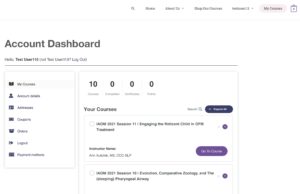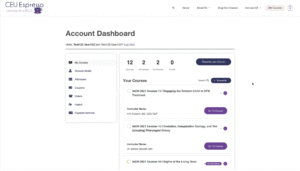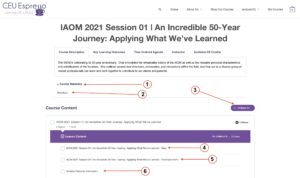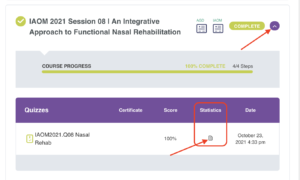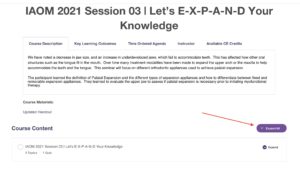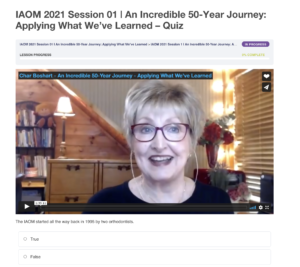Thank you so much for your participation in this year’s massively successful IAOM convention! We had an incredible three days of fun and learning. And we’ve captured the learning sessions in recorded videos which will be available on our site until November 24th, for those who have registered for the convention!
I know that, for various reasons, a few of you have not yet registered on CEU Espresso to receive continuing education credit for your attendance in the sessions. If that is you, click here, add the product to your cart, complete the checkout process, and come back here for further instructions.
The most common question we have right now is how to access the recorded videos of the live sessions. The recorded videos can be found in the Quiz section of each course page.
Access to your courses on CEU-Espresso.com starts with making sure you are logged into your profile. Click here to get to your list of courses. This link will take you straight there if you are already logged in. If you are not logged in you will be asked for your credentials.
Note: if you try to access a course page without being logged in you will be able to see some of the course information but it will say you are not enrolled. If that happens, click the “Log In” link in the main menu in the upper right corner. (click the image to enlarge.)
After logging in you’ll see your account dashboard and your list of courses. If you don’t see your courses list click on the “My Courses” link that is now in the main menu and you’ll get there. (click the image to enlarge.)
Yes, I’m aware this image shows the courses list backwards. It goes down from Session 11 at the top to Session 1 at the bottom. We’re working on fixing that. Just be aware of it and don’t freak out too badly (Hey, I know how you SLPs are. I’m married to one! 😉 ).
From your “My Courses” page you can click the “Go To Course” button for any session you are interested in at any time.
(Refer to the image below for the numbers you’ll see in the next few lines of text.)
From the course page you will see the course description and other course details.
You can download the handout for reference during the course by clicking on the “Course Materials” dropdown (1) to reveal the handout link (2).
To access the quiz and course content click the “Expand All” button (3). (I know it says “Collapse All” in the image below, but let’s just pretend.)
The quiz will be available from the first link which will be labeled “… – Quiz” (4).
(Note that this quiz page is also where the recordings of the live sessions will be available for on-demand viewing for 30 days post conference!)
After passing the quiz you will need to fill out our feedback form (5) for each session to receive your certificate.
To get to the feedback form, click the tiny little “Back to lesson” link below the “Restart Quiz” button. This will take you back to the course content where you can click on the link to the feedback form.
Before your certificate is generated we ask you to validate your personal information on file so that we can ensure your certificate is accurate as well as report your CE earnings to your professional organizations as appropriate.(6)
(click the image to enlarge.)
After validating your personal information you will either see a new tab with your certificate or you’ll see the following instructions for accessing your certificate:
“Congratulations on completing this course! Your certificate has been generated and can be downloaded from your “My Courses” page. Just click on the icon to the left of the course status bar:
FAQ:
In your “My Courses” page you will find an expansion button to the right of the status tag. Clicking that expansion button will show your progress for that session, i.e. how many times you attempted the quiz and your score for each attempt. Click the icon in the Statistics column and you’ll see how you scored on each question.
Let me know if you run into any issues with these steps or anything else on the site and I’ll be happy to get you taken care of. The important thing is not to panic. Take a deep breath. Your vagus nerve is your friend here. Remember, you’ll have 30 days following the conference to view the recorded sessions on-demand, complete the quizzes, and receive your certificates!
Warmly,
Jim Meyer
CEU Espresso, Inc.
Learning with a BUZZ!
Phone: 214-334-0443
Toll Free: 1-844-238-2899 (1-844-CEU-BUZZ)